The Latest Trends in Testing Automation Tools for Web Applications
In today’s fast-paced digital landscape, ensuring the performance and reliability of web applications is more critical than ever. Automated testing tools have become indispensable for developers and quality assurance teams striving to release flawless applications quickly. This article ventures into the latest trends in testing automation tools for web applications, focusing on five key themes: Tool Categories, Comparisons, Best Tools, Open Source Solutions, and How to Choose the Right Tool.
1. Testing Automation Tools for Web Applications
Web applications are the backbone of modern businesses. From e-commerce stores to SaaS platforms, every web application needs reliable and efficient automated testing to ensure user satisfaction. Several tools are designed specifically for web automation testing, and here are some popular ones:
- Selenium: A robust tool known for its flexibility and support for multiple programming languages.
- Cypress: Popular among developers for its fast, reliable testing for anything that runs in a browser.
- Puppeteer: Offers headless browser testing using Chrome DevTools protocols.
- TestCafe: Known for its ease of setup and support for modern JavaScript frameworks.
2. Web Automation Testing Tools Comparison
Choosing the right tool among numerous options can be daunting. Comparing key features can help in making an informed decision. Here’s a comparison of some of the most popular web automation testing tools:
| Tool | Language Support | Browser Support | Ease of Setup | Community Support |
|---|---|---|---|---|
| Selenium | Multiple | All major browsers | Intermediate | Extensive |
| Cypress | JavaScript | Chrome, Firefox | Easy | Growing |
| Puppeteer | JavaScript | Chrome | Easy | Google-backed |
| TestCafe | JavaScript, TypeScript | Multiple | Very easy | Moderate |
Understanding these differences can guide you towards the best tool for your specific needs.
3. Best Tools for Web Automation Testing
Based on performance, community support, and ease of use, the following tools stand out as the best for web automation testing:
- Selenium: Known for its flexibility and extensive community support, Selenium is ideal for those who need a versatile tool that supports multiple programming languages.
- Cypress: Best suited for those who prefer JavaScript-focused tools. Cypress provides rapid and efficient testing capabilities and is particularly strong for anything that runs in a browser.
- Puppeteer: Perfect for headless browser testing with deep Chrome DevTools integration, making it a favorite for those working closely with Chrome.
- TestCafe: Ideal for teams looking for a quick setup and support for modern JavaScript and TypeScript frameworks.
4. Open Source Web Automation Testing Tools
Open-source solutions are often preferred for their cost-effectiveness and the community-driven support they offer. Here are some of the top open-source web automation testing tools:
- Selenium: Free and open-source, Selenium boasts a massive user community and multiple integrations, making it a reliable option for many developers.
- Cypress: While it does offer a paid version, Cypress’s core functionalities are open source, providing powerful testing capabilities at no cost.
- Puppeteer: Entirely free and open source, Puppeteer offers robust capabilities for Chrome automation.
5. How to Choose Web Testing Automation Tools
Selecting the right automation tool for your web application is crucial and involves several considerations:
- Project Requirements: Assess the specific needs of your project. Do you need multi-browser support, or is a single browser sufficient? For example, if you require testing across Firefox and Chrome, Cypress might be a better option than Puppeteer.
- Skill Level: Evaluate the skill level of your team. Some tools, such as Selenium, require more programming knowledge and can pose a steeper learning curve compared to simpler options like TestCafe.
- Community and Support: Consider tools with active communities and robust support. Large and active communities often mean better support, more frequent updates, and a wealth of shared knowledge.
- Budget: Determine your budget. Open-source tools can be a cost-effective starting point, but be sure to weigh the long-term costs, including potential needs for premium features or support.
Checklist for Choosing the Right Tool:
- [ ] Define project requirements clearly.
- [ ] Assess team skill levels.
- [ ] Check community support and documentation.
- [ ] Evaluate budget constraints.
Conclusion
Staying updated with the latest trends in web automation testing tools ensures that your web applications remain robust and reliable. Whether you’re looking for detailed comparisons, recommendations for the best tools, or open-source solutions, understanding these elements will guide you in making the right choices for your projects.
In summary, integrating automated testing tools into your development process not only improves the quality of your web applications but also saves time and resources. This paves the way for a smoother, more efficient workflow, enhancing overall productivity. Stay informed, choose wisely, and happy testing!
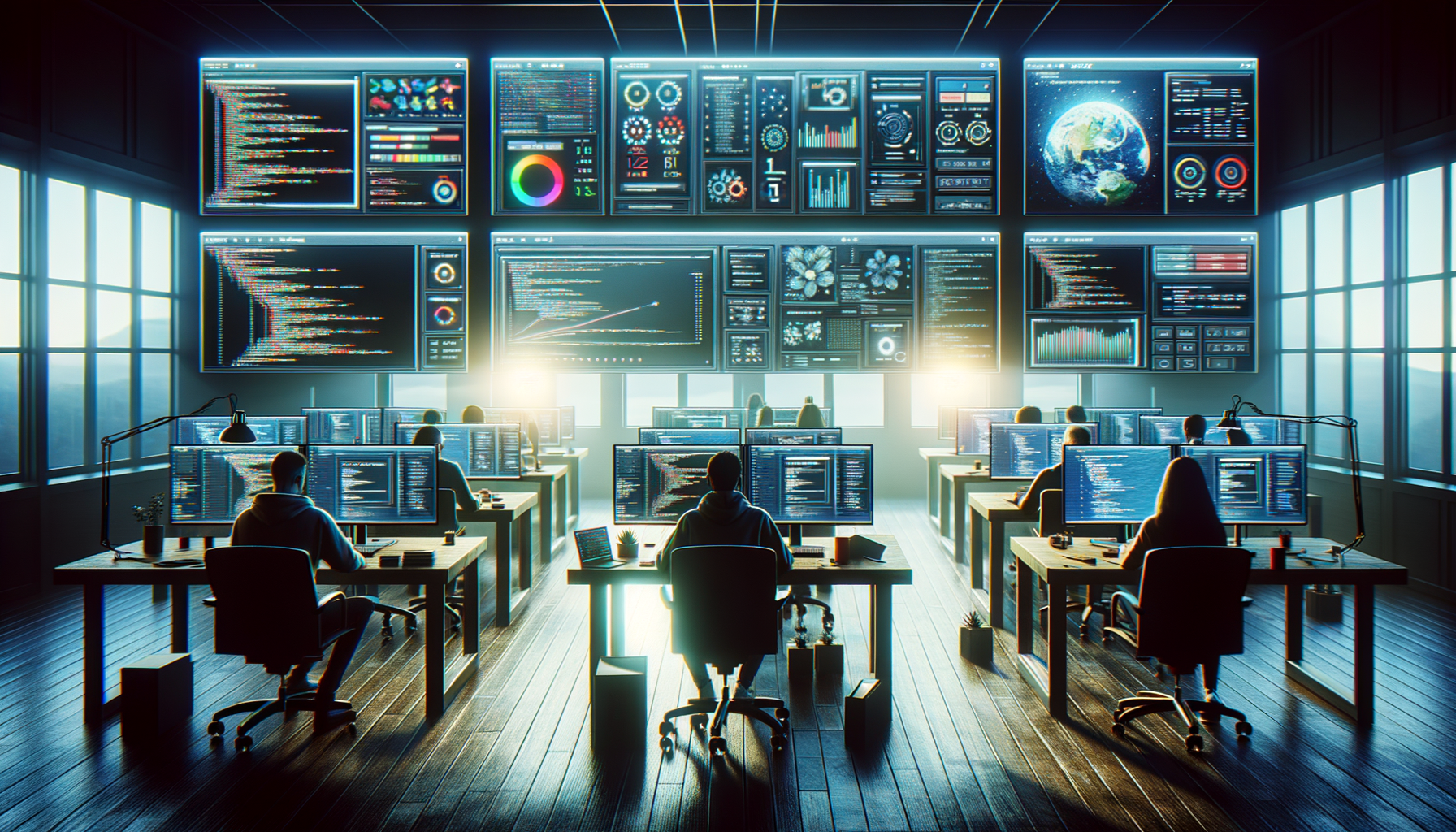




Leave a Reply